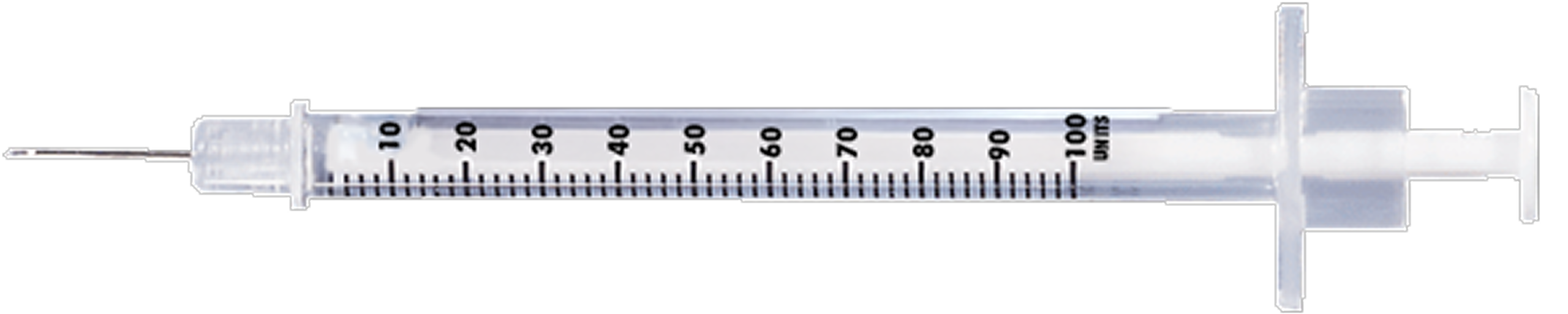

1
mg =100
mcg(µg)
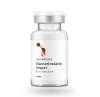

0.1 mg
5 units
10 doses
2 mg/mL


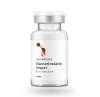
Choose your intended dose in micrograms (mcg): This is the amount of peptide you plan to inject each time. This step helps the calculator determine how concentrated your solution needs to be. For instance, if you need a specific dose, the calculator can tell you how much of the mixed solution you need to use to get that dose.
Decide on the volume of bacteriostatic water for mixing: Bacteriostatic water is sterile water that contains a small amount of antibacterial agent to keep the solution free from bacteria. The volume of water you add affects the concentration of the peptide solution. Enter the amount of water in milliliters (mL). For example, if you add 2mL of water, it will be recorded in the calculator. Adding more water dilutes the peptide, making each milliliter of solution contain less peptide. Conversely, adding less water makes the solution more concentrated.
0.1 mg
5 units
10 doses
2 mg/mL
Enter the peptide strength in your vial. You can select a common amount, such as 1mg, 5mg, 10mg, or 15mg. If your amount isn’t listed, you can manually type in the exact amount. This step is important because it helps the calculator know the total amount of peptide available for dilution, which is necessary for accurate dose calculation.
Review the visual dosage meter to get your results: After entering all the information, the calculator will display a visual meter along with your results. You can read the peptide dose in mg, the concentration in mg/mL, and how many doses are contained in a vial. Most importantly, the results tell you how many units to draw the syringe to.
The visual meter shows you how much of the solution you need to draw up in your syringe to get the correct dose. Remember that 100 units on the syringe equals 1mL. This visual aid makes the process straightforward and reduces the chance of errors. Simply pull the syringe as far as the image indicates, and you will have the correct dosage ready to go.
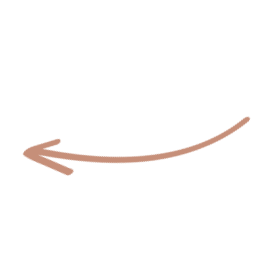

Mon - Fri 9AM - 4PM PST
Mon - Fri (Excluding holidays)
Orders placed and paid after 12PM PST are shipped the following business day
© 2026
Ai-Peptides.com. All Rights Reserved.
All products on this site are for Research, Development use only. Products are Not for Human consumption of any kind.
The statements made within this website have not been evaluated by the US Food and Drug Administration. The statements and the products of this company are not intended to diagnose, treat, cure or prevent any disease.
Ai-Peptides is a chemical supplier. Ai-Peptides is not a compounding pharmacy or chemical compounding facility as defined under 503A of the Federal Food, Drug, and Cosmetic act. AiPeptides is not an outsourcing facility as defined under 503B of the Federal Food, Drug, and Cosmetic act.